
2020 has been an extremely challenging year for businesses and marketing experts due to the sudden changes forced by the COVID-19 pandemic. From temporary business closures to organizing search terms around the coronavirus, this has been a year like no other. Now that 2020 is winding down and people have adjusted to new ways of doing business, many look forward to 2021 with great anticipation. To help get you started on your 2021 digital marketing plan, I sat down with our SEO experts to create a checklist you and your team can use to audit every facet of your SEO strategy and ensure your website is SEO-friendly.
Basic SEO Checklist
Any company that hopes to succeed online should already have a strategy to acquire organic traffic through search engine optimization (SEO). Below are some tasks that will ensure the foundational SEO elements are in place for your ongoing SEO strategy.
Install Google Search Console
Google offers this feature to help webmasters optimize their website to increase organic visibility and check its indexing status. It previously went by the name Google Webmaster Tools. With this tool, you can get the full picture of how Google crawls and indexes your website. Consider it the closest thing you have to an "insider" at Google. With it you can check:
- Indexability
- Links to your website
- Crawl errors
- Schema errors
- Keyword rankings
And much more. To learn more and install, head over to Google Search Console.
Install Google Tag Manager
Webmasters use snippets of code known as tags to collect data on visitors on their website and share it with their third party tools to help make more educated business decisions. Tags can help you track scrolling behavior, how people found your site, monitor submission of forms, conduct surveys, and much more. In fact, you can even install your Google Analytics implementation through Google Tag Manager. You can learn more about the amazingness that is Google Tag Manager right here.
Install Bing Webmaster Tools
Much like Google Webmaster Tools, Bing offers a tool called Bing Webmaster Tools to help site owners better optimize their website to increase visibility in Bing search. Available here, Bing Webmaster Tools provides reporting tools, diagnostic assessments, programming tips, and more. And, like Google Webmaster Tools, we highly recommend you install it on your site to keep tabs on Bing performance as well.
Install Google Analytics
As a Google Analytics Certified Partner with every single team member certified in Google Analytics, we can't stress enough the importance of having it installed on your website. As Google Analytics is the standard bearing platform in website analytics, you can quickly analyze search traffic to see which pieces of content or pages on your site offer the greatest return on investment (ROI) through engagement KPIs or conversions, including form submissions or sales. You can also track what pages on your website are having the slowest load times and use marketing attribution to see where SEO falls in your marketing funnel.
You can learn more about Google Analytics here or give us a shout - we'd love to help!
Install SEO Plugins and Packages Based on CMS
The purpose of an SEO plugin or package is to allow you to optimize parts of your website’s structure and codes to make it easier for search engines to crawl. Linking your plugin or package with your content management system (CMS) is vital to ensure the website is as searchable as possible. For instance, the Umbraco CMS offers a ton of Umbraco SEO packages you can install on your website to help you:
- Create page titles
- Write meta descriptions
- Implement Schema
- Hide pages from indexing
- Create sitemap XMLs
And more. If you're able, we highly recommend installing a plugin or package on your site to give you more control over your SEO optimizations.
Create a Sitemap XML
A sitemap XML is necessary to ensure that Google and other search engines can find content on your website and index it properly. In it, you should list every single page on your website you want to be indexed and it should be updated on at least a weekly basis to ensure that content is being crawled and indexed. Here's an example of our sitemap XML.
There are some technical considerations in building a sitemap XML, so we recommend checking out this resource from Google on their best practices on what they expect in your sitemap XML and how you can submit it to Google and Bing Webmaster Tools.
Create a Robots.txt
Creating robots.txt instructs search engine robots on how to crawl and index pages from your website. Using a robots.txt, you'll tell Google and other search engine crawlers where your sitemap XML lives, what pages or sections of your site should not be indexed, and also which search engine crawlers can and cannot crawl your website. To get started, check out this robots.txt resource from Google and publish your robots.txt live at yourdomain.com/robots.txt.
If you'd like a live example, here's our robots.txt. In order to create this robots.txt, you'll need to work with your web development team to help setup and implement.
Keyword Research Checklist and Search Intent SEO Checklist
Once you have got the SEO basics of your website done and dusted, it’s time to move on to make some important business decisions and lay the groundwork for your keyword and content strategy. Here are the steps we recommend when conducting keyword research and prioritizing your content strategy.
Decide on Business Goals
In my professional opinion, I think this is far and away the most important aspect of your ongoing SEO strategy. Once you get past the foundational SEO elements we talked about above, it's now time to discuss with your team: "What are we trying to accomplish with our website's SEO strategy?" Ask yourself and your team questions like:
- What target audience are we trying to attract?
- What do we want them to do when they come to our website?
- What kinds of searches are they conducting?
- What are keywords or search phrases they're using to find us or our products / services?
- What areas of our business do we want to promote the most?
- Who's our competition?
Getting these important answers down on paper will help you pave a path forward in your SEO strategy, giving you direction and a better idea of how you will track ROI in your efforts. Make sure these answers/decisions are based on data, agreed upon with your team, and documented to keep everyone on the same page.
Decide on Preliminary Keywords
From all of the information you compile in your SEO goal conversations and research above, you should be able to suss out a list of preliminary keywords and searches that your prospects may conduct in Google and other search engines to find your website. Take this list, expand it as much as possible, and prioritize what keywords and searches are most important to your business. From there, begin to build out a list of preliminary keywords that you will expand upon after further research.
Conduct Research Using Google Suggest
When a user types in a search in Google, its Suggest feature (seen below) displays several options to complete the phrase based on the popularity of recent searches. You will get a good idea of what people are searching for by starting with some keywords and seeing how Google Suggest fills them in.

This is an extremely underleveraged resource to find keyword and content ideas. Take the time to put some of your keyword and search ideas into Google's search, and start compiling!
Leverage SEO Keyword Research Tools
There's a countless number of SEO tools out there that you can get your hands on to help you with keyword and search intent research, but there are only a few you really need to get your full visibility. At Marcel Digital, our experts recommend:
- Google Search Console: While it won't give you the 100% full scope of the keywords your site is ranking for, Google Search Console will give you the most direct insights of keywords Google sees your website ranking for, including average ranking positions and . In fact, Google Search Console gives you more than just keywords, it also provides data for:
- Page errors
- Indexability
- Mobile-friendliness
- Backlinks
- Schema issues
- SEMRush: Like Search Console, SEMRush provides a general ranking report for your website, showing you what keywords they find your website ranking for, as well as the ability to upload your own list of keywords to track. You can even conduct further research into keyword opportunities available to you by looking at variations of keywords and search phrases, the volume and difficulty behind ranking for that keyword, as well as more in-depth competitor research by seeing what keywords your competition is ranking for and what content is ranking. You can also see the average bid for those particular keywords, meaning the higher the bids, the more valuable the keyword is, so you'll probably want to include it in your editorial calendar!
Both of these tools will give you a comprehensive look at the keywords your website is currently ranking for. By leveraging both of these tools you'll get a more full picture of your keyword ranking landscape, the opportunities you have available to either increase or capture rankings for focus keywords, as well as what content you need to beat out your competition.
Conduct Competitor Keyword Analysis
Keeping competitor research in mind, when conducting your keyword research, make sure you're taking an in-depth looking at your competitor's keywords and rankings. This will help you find new keywords that you may not be targeting or optimizing for, and also help you create a more robust content calendar to capture those rankings.
Find the keywords that have a good amount of search volume behind them and a relatively low level of difficulty to obtain. Take a look at the content your competitors are creating to capture those rankings, and essentially make it better. What are they missing? Are they completely optimizing their content for those keywords? Find the opportunities and add them to your target keyword list.
Compile and Prioritize Primary Keywords
After identifying which keywords should bring the desired amount of traffic, it’s time to rank and implement them in order of priority. Build out a list of your primary keywords based on:
- Relevancy
- Search volume
- Difficulty
You want to focus on keywords that bring traffic but aren't too difficult to obtain. After prioritizing those keywords based on the above factors, map out which keywords are engagement-based keywords and which are conversion based keywords. This will help you distinguish the goals of those keywords and the types of content you need to create in order to be successful.
Conduct Content Gap Analysis
This process involves studying the current content available on your website, your competitor websites, and determining where your site has keyword and content gaps that you could start filling. For example, based on your research, you could find that you need more:
- Blog posts
- Whitepapers
- Instructional videos
- Robust product / service descriptions
- In-depth articles or data sheets
- Case studies
- Calls to action
Or more. Finding where you have keyword opportunities to build or expand upon content will help guide you in a more focused in-depth SEO content strategy that will continually attract, inform, and convert organic users long-term.
Create and Optimize Content
After your content gap analysis, prioritize those content opportunities and build out a 6-month editorial calendar. Fill it with relevant content ideas for blog posts, video tutorials, infographics, and product reviews that your target audiences will search for and expect to see on a website. In your editorial calendar, be sure to include:
- Content-type
- Author
- Draft / publish dates
- Titles
- Keywords you'll use
- Descriptions
- Distribution dates (social and email)
When you create this editorial calendar, stick to it. Too often Creating the content is not enough, however. You must also optimize it with title tags, keywords, topic relevancy, fast load times, and more. Beyond backlinks and distributing your content, optimizing your content with SEO best practices ensures your content finds it's target audience in search.
Not Sure Where to Start With SEO?
Our experts have decades of experience driving organic results for our clients. We can help.

On-Page SEO Checklist
Let's get into the on-page SEO best practices that build your visibility in search. Below is a checklist you will want to apply to each page on your website.
Create Short, Keyword Focused URLs
The last thing you want is a long stretch of numbers and letters in your URLs that do not give a description of what the content is about. Instead, you'll want to ensure that the URLs on your website are short and contain keywords or search phrases that a user would use in Google to find your content.
What’s the best URL structure for SEO?
- Keep it relevant
- Follow a standard URL structure
- Leverage primary keywords and search phrases
- Keep it short and simple
- Use hyphens to separate words
- Leave out the a, the, or, and, but, etc, of, etc.
And always remember to make sure your canonical tags match the URL of the page. This is the URL that you want Google and other search engines including in their search results for relevant searches.
Use Keywords in Title Tag
The title tag is the most important element of your on-page SEO factors. A page's title tag tells the user and search engine crawler the title of the page and what that page's content is ultimately about. You'll see your page's title tag in a couple of places:
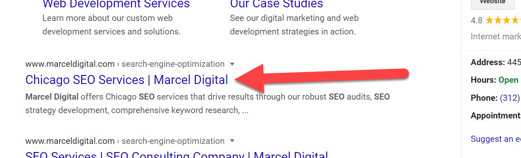 Page title in Google's search result
Page title in Google's search result
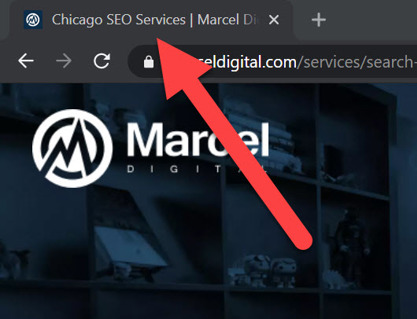 Page title in browser window
Page title in browser window
As you can see, title tags are displayed on search engine results pages (SERPs) in Google and other search engines as a clickable blue headline.
What's the best title tag for SEO?
- While the exact length is hard to gauge and is based on a 600-pixel container, we recommend keeping your title under or at 60 characters long
- Don't keyword stuff, use a natural language title tag
- Use your primary keywords at the front of title
- Give every page on your website a unique, accurate page title
- Put your brand in (we end all of our page titles with "| Marcel Digital")
As part of your ongoing audits and maintenance checks, make sure all title tags are in place, aren't being duplicated, and are not breaking or missing. If they are, fix them as soon as possible!
Optimize Content to Include Primary Keywords
This is just basic - make sure that the content you are writing is focused on a set of primary keywords and variations of those keywords. If you're not focusing on keywords, you won't rank. Now, that's to say that you should just throw a bunch of keywords into your content hoping it will rank. That's a blackhat SEO tactic called "keyword stuffing" and Google will actually penalize you for doing it.
Instead, use keywords through these tags that we are discussing, and also include it naturally in your content, with variations of that keyword used natural through as well. This makes the content look organic, more natural to read by crawlers and users, and will help you appear for those keywords and searches you're focused on.
Optimize H1, H2, H3, and Other Headers
H1 is your title tag while H2, H3, etc. help to identify new sections of information with the number corresponding to the font size. All headers should have keywords in them whenever possible since people tend to skim sections of content when they read.
What are the header structures in SEO?
- Header 1 (or H1): Reserve this header tag for the title of the content on your page, as it's the most important header.
- Header 2 (or H2): Reserve this header to break up the high-level important sections of content, or the main points of your content.
- Header 3 (or H3): Reserve these headers for the sub-points to the H2 sections.
Make sure you go through all of the content on your website to see that the headers in your content follow this structure. Google and other search engines (mainly users) use these headers to parse out the sections of your content that are most important and what sections support those larger main points.
How to use headers for SEO purposes:
- Use only one H1
- Use headers to break up sections of content
- Use keywords in headers
- Keep headers consistent
- Use natural language
Optimize Images and Alt Tags
Since search engines crawl both images and text, it’s important to optimize both with keywords for higher rankings. The alt tag provides text to search engines to match the images. Make sure that you add a descriptive alt tag (or alt text) that accurately describes the content in the picture, using primary keywords and search phrases without stuffing.
But there's more to optimizing your images for SEO
What makes images optimized for SEO?
- Choose relevant and unique images
- Include primary keywords in image alt text, filename, and caption
- Reduce your image sizes to increase page speed
- Make images responsive
- Create an image XML sitemap
- Make sure the image has an optimized URL
- Add structured data to the image
- Use image formats like BMP, GIF, JPEG, PNG, WebP, and SVG
- Make sure not to put text in images
Optimize Internal Links
Unfortunately, one of the most underutilized SEO efforts we see with prospects is not leveraging a comprehensive internal linking structure throughout their website. Internal linking is when content on your website includes links to other pages or sections of your website. This is right here is an example of an internal link.
Google and other search engines crawl these links and are able to find other pieces of content on your website and how it is all connected. Through these links, Google and other search engines are able to pass ranking equity throughout your website. What this means is that when one page is ranking for a certain keyword and links to another page on the site, that ranking equity is then passed to that page, increasing its chances for being ranked for its content's focus keywords.
This is extremely important because aside from foundational SEO optimizations and backlinks, this is a big way that search engines rank your content, so it's imperative that you're taking advantage of it. Make sure you're linking to other pages in your content. Make sure those links are relevant and keep users engaging and converting on your website. And when you conduct regular ongoing audits of your site, check to make sure none of those links are broken and are not redirecting.
Learn more about how you can optimize the internal links on your website.
Leverage External Links
As with internal links on your site, linking to authoritative and high-ranking pages outside of your website helps to establish credibility with search engines and visitors to your site. By linking to other relevant, authoritative, and high-quality websites, you're showing legitimacy in your content and also providing a stellar user experience should users want to visit your resources or references. We recommend using external links when they make sense and are relevant to the content you are linking from.
What are the SEO best practices for external links?
- Link to relevant websites or content
- Link to trustworthy websites or content
- Use accurate and relevant anchor text
- Do not overdo external links in content
- Use variety in external links - not just the same websites or pages over and over
Optimize Meta Descriptions
While not a ranking factor, you want to make sure that every single piece of indexable content on your website has a meta description.
First, what is a meta description? A meta description is a brief HTML summary of a web page to describe what the content on that page is about. Google and other search engines will display the meta description in search results.
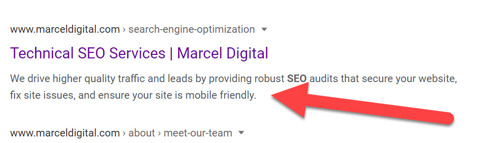
As meta descriptions aren't a ranking factor anymore for Google or other major search engines, they provide major benefits in enticing users to click the search result, leading to higher click-through rates. For this reason alone, you need to be making sure that every single page on your website has a user benefit-driven meta description that gives an accurate summary of the content.
What's the best meta description for SEO?
- Keep it compelling
- Keep it relevant
- Keep it unique
- Keep it around ~155–160 characters
- Include benefits to the user if you can
Worried About Your Technical SEO?
Our technical SEO strategy is rooted in best practices and expertise. Let us build a solid SEO foundation for your website.

Technical SEO Checklist
Even if your website appears ready to go from a keyword research and on-page SEO standpoint, we're just getting started. Don’t forget to check these technical SEO items below before embarking on the content portion of your SEO strategy.
Crawl Your Site for Crawl Errors
A crawl error occurs when search engines and users can’t access your website or display content. The only you can find these errors and issues on your website is if you literally click around and hit a page that says "Not Found" or "Server Error", or you can download a tool or software to help you find them. A few that we recommend include:
- Google Search Console
- ScreamingFrog
- Moz Pro
With these tools, you'll be able to put your URL in, and find tons of great information, including:
- Broken pages
- Redirects
- Missing page titles
- Pages not indexed
- Missing canonical tags
Be sure to do this on a regular basis (we'll give you a schedule at the end of the article) and work with your marketing and web development teams to get issues resolved to build greater search engine visibility.
Speed Your Site Up
User experience is becoming more and more of a focus for Google and other search engines. Beyond relevancy and great content, they only want to return websites that load quickly for both desktop and mobile experiences. Website visitors become easily frustrated when a site is slow to load and won’t hesitate to click away. In fact, 47% of consumers expect websites to load in two seconds or less, while 40% of users will abandon a page that takes three or more seconds. This means less engagement and less conversions.
What are page speed best practices for SEO?
- Reduce your server response time
- Minify your CSS, HTML, and Javascript
- Enable compression
- Enable browsing caching
- Reduce image and media file size
- Use a Content Delivery Network (CDN)
- Use an external hosting platform
- Reduce redirects
Google provides numerous resources to help speed up your website and also has a great tool called Page Speed Insights (which will be going away soon) after you make the changes to see if your speed improved.
Make Sure Your Site is Mobile-Friendly
Creating a responsive website that operates well on desktop and mobile devices is critical. This is especially true with more searches taking place on a mobile device than a desktop one.
What makes a website mobile-friendly for SEO?
- Responsive design
- Fast loading
- Stellar user experience
- Simplify your design
- Don't block HTML, CSS, or Javascript
- Prioritize calls to action
- Never, under any circumstance, use Flash
Be sure to make these changes to your website and then test your site's mobile-friendliness with Google's Mobile-Friendly Testing Tool.
Fix Broken Pages and Other Crawl Issues
Broken pages and links make your website look unprofessional, provide an inadequate user experience, and also make your site look unmaintained and low-quality to search engine crawlers - something they don't want to return in their search results. Fixing errors as soon as you spot them is the best way to guard your company’s image and provide useful products and services to the public in search. But how do you find them?
First, invest in a tool that crawls your site and finds errors. We recommend:
- ScreamingFrog
- Moz Pro
- Google Search Console
Crawl your site using each of these tools and compile the data into a spreadsheet. Start looking for issues
- Broken pages (4xx)
- Server errors (5xx)
- Redirects (3xx)
- Missing title tags
- Missing canonical tags
- Noindexing pages
- Broken pages in sitemap XMLs
- Missing meta descriptions
- Broken schema
By staying on top of these site issues on a regular cadence, you'll be able to fix site issues as they arise and keep your website in Google and other search engine's good graces. We offer SEO audits as part of our SEO campaigns and client strategies - give us a shout if you'd like us to take a look!
Content for SEO Checklist
Now we get into the meat of capturing search traffic - content. Google and other major search engines put a lot into content and the relevancy of content to user's searches in matching the intent behind that search. It's important that when you're conducting your keyword research that you focus on the intent of those searching for those keywords and the type of content you need to appear for it. This can be as easy as reviewing the content that is ranking for those keywords and searches and putting the type of content you need in your editorial calendar in order to rank.
Optimize and Create New Content Based on Primary Keywords
This is the most important aspect of the content you create - keyword targeting. Make sure that the content you're creating is focused on a primary keyword and variations of that keyword. The idea behind this is that you want to be able to capitalize on the different ways a user could be searching for that particular keyword or phrase.
Content can be created in many ways:
- Blog posts
- Q+As
- Videos
- Infographics
- Whitepapers
- Webinars
- eBooks
- Product / service pages
- Testimonials
And hundreds of ways more. The type of content you create is going to be based on the intent of those searching and the type of content that most directly answers (and is relevant to) their search query. If you only post blog posts or articles, try testing videos or infographics when building new content. Have old content that's valuable? Try updating or refreshing that content in a new format. Google and other search engines will take notice that you have a variety of content types on your site and hopefully reward you for it!
Be sure to include your primary keywords and variations in:
- Page titles
- Headers
- Schema
- Content itself (don't overdo it!)
- Internal links pointing to that content
This shows Google and other search engines that your content is focused on and relevant to certain keywords and searches, which only helps your site increase visibility. You've spent all this time creating and updating all of this content, make sure you're taking the steps to properly optimize it.
Check Readability
One area of SEO that is often overlooked is readability. Readability is the overall quality of your writing focusing on how easy or difficult a piece of content is to read based on the words used, the sentence structure, length, and more. Marketers and content editors have multiple word processing programs and plug-ins available to them that have readability scores and grading, and we highly recommend leveraging one when writing and optimizing your content.
Now, while a medical journal will require a higher level of readability than say, a digital marketing blog, there are some averages to keep in mind when writing your content and scoring it.
What makes a good readability score for SEO?
- Short sentences
- Simple and short words
- Write conversationally
- Proper formatting and hierarchy
- Use transition words
- Use images
As the average reading level in the US is that of a 7th/8th grader (12 to 14 years old), you'll want a Flesch Reading Ease score between 6 - 70. You can learn more about readability scores and where you should fall based on your industry here.
Create Long-Form Content
You're probably asking, "How long should my content be?" The answer to that question depends on a few things, mainly:
- The topic
- The audience
- The search intent
Taken from our blog post linked above, we broke down how a content's length may engage and perform in search engine results.
- Short posts up to 600 words: Won’t get you a lot of social shares or improve your search engine optimization (SEO) standings, but it can be a great way to drive reader engagement.
- Mid-range between 600 and 1,000 words: Will get you more social shares and high quality backlinks than shorter posts, but it still isn’t long enough for the search engines to see your content as authoritative and rank it as such.
- Long-range of 1,000 to 2,500 words or more: This post length is likely to get the most social shares and the greatest bump on the search engine results page (SERP).
Long-form content typically contains at least 2,000 words or more. It should hold people’s interest by answering questions and solving problems for them, not for service or product pages. The goal of long-form content is to keep people engaged with the website for as long as possible and either moving them through the site with internal links or converting in some way, whether that's a contact or making a purchase.
Again, take a look at the content currently ranking for those keywords / searches, and create or update content accordingly.
Leverage Schema
Schema is a structured data markup created through a collaboration of Google, Microsoft, Yahoo, and Yandex to improve SEO performance and voice search results, the latter of which continues to grow in popularity. Schema appears in rich snippets that describe your website in the SERPs and helps improve overall click-through rates to your website.
Here's an example of Schema Javascript implementation:
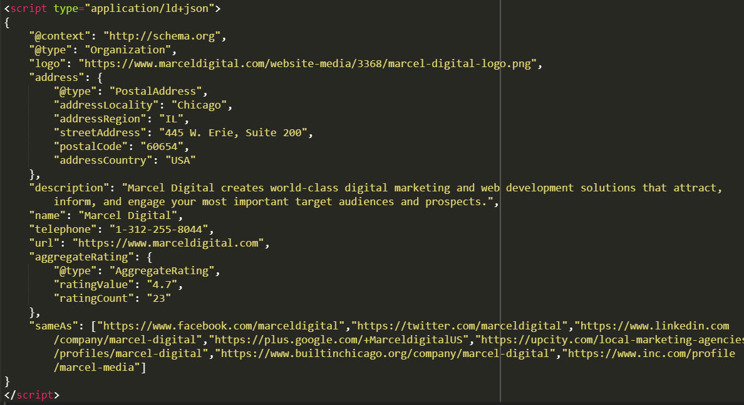
You can markup your website and content using different types of Schema including:
- Organization
- Blog posts
- Articles
- Creative work
- Event
- Person
- Place
- Products
- Services
- Reviews
And more. Adding Schema markup helps search engine crawlers better understand the content on your website and the important aspects of that content. In turn, it's thought that Google and other search engines could increase your site's visibility if used correctly. Take a look at the schema website for the types of content you can add through HTML or Javascript, and then use Google's structured data testing tool to ensure it's implemented correctly.
Try Different Content Formats Than Just Text
Again, this comes down to looking beyond content as just simple text on a page. While, yes, sometimes this content will work perfectly fine, it gives your audiences and search engines variety in the types of content that they can expect on your site. It will also help increase engagement on your website, as well as potentially increase the chances of your content being distributed on and linked to from other websites. Don't be afraid to experiment with video, images, infographics, sheets, games, podcasts, interviews, and more, to create a more engaging content experience on your website.
Lacking a Content Strategy?
Let us help you build a data-driven SEO content strategy to improve your visibility and rankings.

Link Building SEO Checklist
Your work is not done once you have created internal and external link building. You need to audit both frequently to remove broken, low quality, or irrelevant links as well as monitor incoming traffic from all links. Here are the maintenance steps you should follow.
Conduct Thorough Backlink Audits
One of the first things you'll do when you start an SEO campaign is taking a look at your backlink profile, but take note - this won't be a one-time event. You'll need a schedule to review both internal and external backlinks on a regular basis moving forward. You'll want to collect backlinks from a few sources as every backlink tool contains incomplete and different data. We use:
These three tools offer comprehensive looks into backlinks pointing to your website and content with key metrics to help you gauge the overall quality of the backlink pointing to you. Low-quality backlinks have low domain authority, page authority, and high spam scores. High-quality backlinks have the opposite: high domain and page authority with low spam scores. Download and export your backlinks from these tools, compile them, list them from low quality to high quality, and continue with the following steps.
Cleanup Bad or Irrelevant Backlinks
You only want high-quality backlinks point to your site as part of your SEO strategy, so you'll want to make it a point to remove or disavow any spammy or irrelevant backlinks from your backlink profile. When you have too many low-quality backlinks, Google and other search engines will penalize your website, meaning either they will lower your rankings or completely remove you from their index altogether. This would mean that you have to hire an expert for a Google penalty removal, a tedious process that requires an immense amount of data and time.
When you pull your backlink profile from various sources, make sure you cleanup / remove backlinks from low quality, irrelevant websites. Google focuses on topical relevancy and if you're receiving backlinks (especially en masse) from irrelevant various websites, they view this as trying to game their algorithm, something they focus heavily on curbing.
What makes a high-quality backlink for SEO?
- It's relevant
- It's trustworthy
- It's from an authoritative source
- It sends traffic to your site
- It's from a legit piece of content, not a directory
- It doesn't contain spam words in the URL or content (free, sex, viagra, porn, XXX, etc.)
Learn more about high-quality backlinks and how to spot low-quality backlinks.
Monitor and Reclaim Lost Backlinks
Once you get a backlink pointing to your website and content, that doesn't mean it's always going to be there. Websites change all the time, meaning links will come and go, and it's important that when you lose a backlink that you try to reclaim it as quickly as possible to hold on to that equity. One way to do this is to leverage tools like Majestic or Moz Link Explorer to find broke
Pro tip: You can also use these tools to find broken or lost backlinks for your competitors. Why does that matter? Because now you know what kind of content those websites or publications found valuable, you can now create or update your content to provide that same value for that website or publication, and now you can reach out to them and ask them to link to your content instead that's not more valuable than your competitor's. Worst case? They don't respond. Best case? You now have backlinks pointing to your content!
Capture Unlinked Mentions
Sometimes other websites mention your business without linking to your website or content. This is called an "Unlinked Mention" and about 98% of the time, business owners and marketers miss these when they're published, but there is a way you can catch them. Google offers an alert feature that will email you when someone mentions your business. When you receive this email notification, head over to the website that mentioned your business, review the content, and reach out to the website owner to give you a link (just make sure the content is relevant and positive!)
To do this, set up Google Alerts to notify you when someone mentions your business. From there, set up a process to review these mentions and reach out to get links implemented to get the full benefits to your site.
Conduct Competitor Backlink Analysis
Remember, one of the most important ranking factors to Google and other major search engines is backlinks. If your pages and content are optimized for target searches and aren't ranking as high as you'd like, take a look at your competitor's backlink profiles. The way you'd do this is essentially the same way you'd analyze your own backlink profile.
Put competitor's ranking pages into tools like Majestic, Moz Link Explorer, or Ahrefs, and find not only high-quality backlinks pointing to those pages but also common backlinks that those pages may have with other high ranking pages. From there, prioritize those backlinks, how they can be obtained, the content optimizations you may need, and how you will reach out to those sites to get links from them as well.
Local SEO Checklist
You don't have to be a local business to develop a local SEO strategy. In fact, having correct business information (like your address, phone number, website URL, and city name in content) on your website and listed throughout the web helps Google and other search engines verify your business information and return you for relevant searches conducted in your area. Below, we're going to show you how to do exactly that.
Create a "Contact Us" Page
First, make sure you have a contact us page with correct business information listed and a form or click to call link so users can get ahold of you. When Google and other search engines crawl your website, they use the contact information listed to verify that your listings on citation and industry sites is correct so they can return it in relevant searches.
On your contact us page, include:
- A eye-catching headline about contacting your business
- A quick summary of the means of contact and how long it will be until they hear back
- Business name
- Business address
- Business phone number
- Business hours
- A form for users to contact you
From there, create a "thank you" notification or thank you page that will keep the user's engaged on the website.
Implement Schema for Local SEO
We talked about Schema in the previous Content Checklist, but you can also leverage Schema for local SEO purposes. For instance, with Schema, you can implement:
- Organization Markup: This markup gives information about a company including the logo, location, website, address, and contact information.
- Person Markup: Markup a person's name, birthday, education, place of work, location, coworkers, and family members.
- Local Business: This markup includes a local business's address, telephone number, opening hours, menu, contact information, and other important details, along with branches of that business and other locations.
But it doesn't stop there. Beyond basic business information contact, website, and address information, you can also markup:
- Opening hours
- Currencies accepted
- Price range
- Products
- Services
- Aggregate rating
- Area served
- Logo
- Reviews
Make sure you check out Schema.org with your web development team to take full of advantage of Schema and everything it has to offer your business to gain organic visibility.
Create a Google My Business
Chances are when you've searched for a business (hopefully your own), you've seen a featured search result appear to the side of the main search results that contains more in-depth information about that business, including an address, phone number, hours, pictures, and more. This is called Google My Business, and Google returns this information for your business when someone conducts a branded search and also in what's called the "Local Pack" below a local map for businesses that match that user's search.
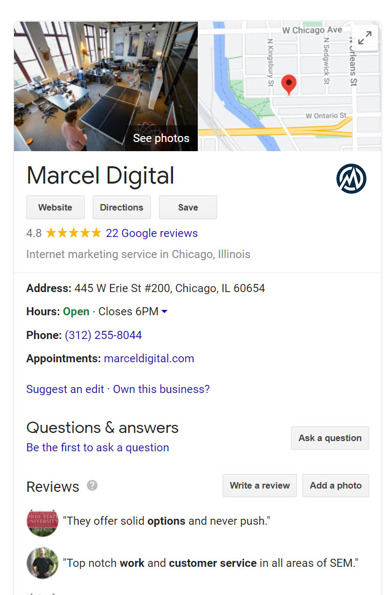
It's imperative that you claim or create a Google My Business profile for your business. From there, you should optimize your Google My Business to ensure that all information listed is correct
Create a Bing Places for Business
Just like Google, Bing also offers a free solution to businesses called Bing Places for Business. And, again, just like Google, businesses can create or claim these profiles to increase the visibility of their business for local searches conducted by users. While Bing does not get as much engagement as Google, it's still important that you take the time to optimize these profiles as much as possible those that are searching on Bing find your business information and further engage or convert.
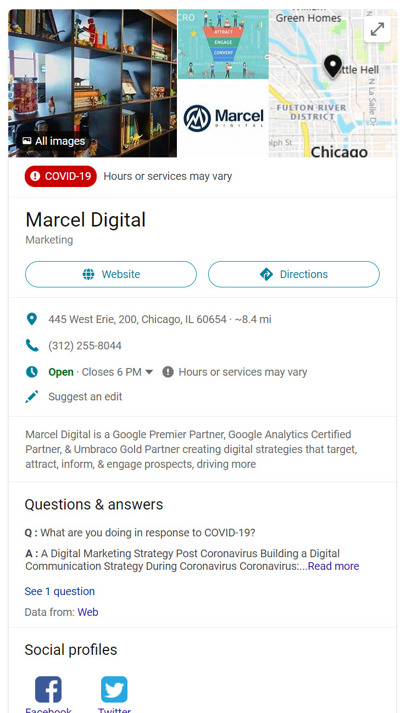
And, like Google My Business, it's imperative that you claim or create a Bing Places for Business. Check out the link above to help you get started.
Build Local Citations
A citation is any online mention of your business such as a directory or industry listing. Ideally, you want to be listed on as many of these as possible, so long as they are relevant and actual listing services, like Yelp, Google My Business, Better Business Bureau, YellowPages, and so on. Pull a list of relevant industry listing websites and begin creating profiles for your business with correct business information and categorization. If you're pressed for time, you can actually use a managed service like Moz Local or SEMRush Listings Management to help you create and manage citations in bulk.
Cleanup Current Citations
Now, there's a good chance that you are listed on some citation sites and don't even know it. Do a branded search of your website on Google and see what comes up. There should be a healthy amount of listings that appear in search, and maybe Google found your company and gave you a Google My Business snippet (or someone previously at your business created it).
Go through these listings with a fine comb, removing those that are irrelevant and updating those that are relevant or incorrect. Note these changes in Google Analytics and monitor performance over time, especially for local keyword rankings and in Google My Busines / Bing for Business reports.
Conduct Ongoing Citation Audits
Repeat the above citations cleanup on a regular basis, we recommend every quarter. This will help you stay on top of not only your current citations but also help you identify new opportunities for local citations and industry listings. Remember, two great services to help you stay on top of citation issues are Moz Local and SEMRush Listings Management - we heavily recommend looking into them to help you stay on top of them.
How Often Should I Use the SEO Checklists?
We just covered a lot of ground, and all of the above should be done in one preliminary swoop to make sure everything is in place and accounted for. But, don't forget, these are all things you're going to want to check on regularly. To help give an idea on what items you should check ongoing and how often, we built out a quick SEO analysis schedule below on a weekly, monthly, and quarterly basis. This should give you and your team a good starting point for ongoing analysis, and you can feel free to update your cadence as you see fit.
Weekly SEO Checklist
- Google Search Console: Take 15 minutes to check messages, crawl errors, indexing, traffic trends, and keyword performance.
- Review Bing Webmaster Tools: Same as with Google Search Console, take 15 minutes to check messages, crawl errors, indexing, traffic trends, and keyword performance from Bing.
- Review Google Analytics: Hop into your Google Analytics and review performance for that week. Check on traffic from search and other digital marketing channels, and cross analyze with rankings data in Google Search Console to see if increases or decreases in rankings are having an effect on traffic performance.
Monthly SEO Checklist
- Review Organic Visibility: Make sure you have a keyword tracking tool in place, such as SEMRush or Moz Pro where you can put your keywords in and track performance over time, and add new keywords as opportunities arise. Login to this tool once a month and see if you're increasing or decreasing in rankings and visibility for your keywords.
- Review Keyword & Content Opportunities: Tying this into reviewing your organic visibility, use the performance of these keywords to inform your ongoing content strategy. Does content need to be updated? Do you need to create new pieces of content? Is there out of date content that could be repurposed, consolidated, or removed altogether? Ask them questions and add to your editorial calendar.
- Review Links Built: Backlinks are a huge factor in your ongoing SEO performance, so it's important that you're checking in on a regular basis that the links you are building are high quality, authoritative, and relevant to your site and content. In our blog post, What Makes a High Quality Backlink, we break down how to analyze backlinks pointing to your website, and which ones you should keep along with the ones you should attempt to remove.
- Perform a Website Crawl: Conduct a quick crawl of your website to make sure there are no broken pages or mass of internal redirects. Make sure all pages are indexable and that nothing is being blocked from search (unless pages are behind a login or gated of course). Lastly, make sure every page has a relevant page title, meta description, and the correct canonical tag.
- Check Your Site Speed: Google is making user experience more and more of a higher priority in terms of ranking factors as time goes on, and this includes site speed. When you're analyzing your Google Analytics, take a look at your site speed and prioritize fixing pages that have slow load times. You can also take a look at Google's PageSpeed Insights tool to get direct insights and solutions on how to fix issues they're finding.
Quarterly SEO Checklist
- Conduct In-depth SEO Audit: Much like your preliminary SEO audit, you'll want to make sure you're doing a more in-depth analysis on a regular basis of your SEO efforts and strategy. This includes tying together bits and pieces of all the points above in the checklists. The length this will take depends on the size of your website, but should take no more than 12 hours to complete. Need help? We've conducted hundreds (if not thousands) of SEO audits, and are happy to help where we can!
- Conduct Internal Link Audit: Remember, internal links help search engines find new content on your website and also pass search engine equity through the pages they link to, helping boost visibility and rankings. When you crawl your site, check and make sure that there are no broken or redirecting links. Not only will this, again, help pass equity through your site, but it will also ensure that your site visitors have a seamless user experience as they browse your website.
- Review Meta Tags: You should be checking this monthly, but go a little deeper during your quarterly analysis. Make sure that not only every page has a page title unique to that page, but that it's optimized to capture searches happening on Google and other search engines. You'll want to cross analyze this with your primary keyword list, so make sure you have that handy when you're analyzing your page titles and meta descriptions.
- Review Schema: Don't forget, Schema is thought to help increase your rankings for key searches. Make sure you're checking in your Google Search Console to find any Schema errors that they are finding and get them fixed. Once corrected, ask Google Search Console to recrawl that page and reindex.
- Review Primary Keyword List: This is extremely important. Hopefully, you'll be checking this list on a regular basis so the data here won't be a shock, but make sure you're reviewing your primary keyword list. Take a look and see where you're succeeding, where you're falling behind, what new opportunities are out there, and what is no longer relevant to your business. From there, you can update your editorial calendar and begin updating or developing new content to help you capture rankings for those keywords and searches.
- Conduct Local SEO Audit: Make sure that your address and contact information is up to date and correct on your website. Go through your local listings and citations to make sure they also have the correct business information listed. And, of course, go to your Google My Business and Bing for Business listings and make sure all information is correct, and most importantly, linking to the correct website URL!
- Redirect Map: Finally, if you're finding broken pages or old, out of date URLs on your site getting linked to, work with your website development team to get those redirected. This will help users clicking those links find the right content and also help Google give those URLs maintain and build value in search.
We hope this ultimate SEO checklist for 2021 has been helpful for you. Please don’t hesitate to contact us if you have additional questions - there's a lot here. Lastly, our staff also encourages you to schedule an SEO audit before the end of 2020 to make sure your business is in good shape for 2021. And while you're at it, make sure you're reviewing your entire digital marketing strategy for 2021 to start the year off right
Get In Touch
Need an SEO/AEO expert to create and execute a customized strategy to drive higher quality traffic and leads to your site? Fill out our form and one of the members of our team will be in touch!
SEO
About the author
Joe Stoffel
Joe knows what it takes to drive SEO results. He is an experienced SEO specialist who currently leads the SEO department and strategy at Marcel Digital.