The introduction of Google Analytics 4 (GA4) has revolutionized the way businesses analyze and leverage their data, offering a more comprehensive and user-centric approach. This article dives into how GA4 insights can empower marketers to move from raw data to actionable decisions, and transform their marketing strategies.

Understanding the Key Features of GA4
Google Analytics 4 is a game-changer for businesses, providing more in-depth insights into user behavior. Unlike its predecessor, Universal Analytics, GA4 operates on an event-based tracking model, allowing marketers to understand every touchpoint of a user’s journey across platforms.
Key Differentiators
- Event-based tracking: GA4 captures individual actions like clicks, scrolls, and transactions, giving marketers a deeper understanding of user behavior.
- Cross-platform tracking: Whether users are engaging via mobile apps or websites, GA4 consolidates this data into one unified view.
- Advanced reporting: GA4 offers more customizable reports, enabling marketers to focus on the metrics that matter most to their business goals.

How GA4 Empowers Marketing Decisions
Data Consolidation
As mentioned above, one of the standout features of GA4 is its ability to combine data from multiple platforms using cross-platform tracking. Businesses no longer need to view app and web analytics in silos. GA4 allows marketers to see the complete customer journey in one place, providing a more holistic view of performance.
User-Centric Insights
GA4’s emphasis on user-centric data allows marketers to track user behavior across devices. This means understanding how a customer interacts with a brand, from their first touch on a mobile app to a purchase on a desktop website. These insights are invaluable in creating personalized marketing campaigns that resonate with target audiences.
Predictive Metrics
GA4 uses machine learning to offer predictive insights, such as purchase probability and churn likelihood. These features enable marketers to forecast future actions and make proactive adjustments to campaigns, offering a strategic advantage. For example, GA4 can provide insights on which products or services are most likely to attract repeat buyers to guide product development and investment decisions, ensuring resources are allocated to areas with high potential.
Applying GA4 Insights to Refine Marketing Strategies
Audience Segmentation
GA4 provides enhanced audience segmentation, allowing marketers to identify key user groups and tailor marketing efforts accordingly. This can lead to more relevant, targeted messaging that increases engagement and conversions. For example, an audience can be set up in GA4 for users that viewed an important form but did not submit. This audience can then be used for Google Ads remarketing campaigns to target those users who did not convert.
Campaign Optimization
GA4's real-time data tracking empowers marketers to make adjustments to campaigns on the fly. If a particular ad set isn’t performing well, marketers can quickly pivot and optimize their budget toward better-performing strategies.
Content Personalization
GA4 helps marketers understand which content is driving user engagement and which areas need improvement. With these insights, businesses can prioritize content that resonates with their audience and fill gaps where user interest may be lacking.
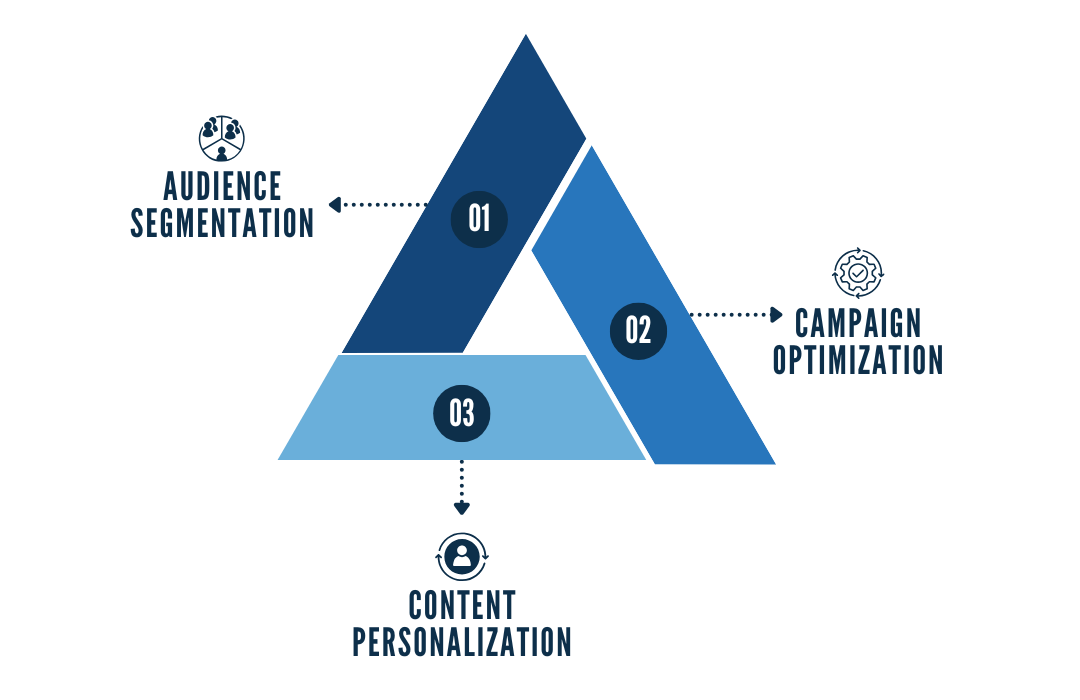
GA4 Best Practices for Marketers
While GA4 offers many new and beneficial features out-of-the-box, there are many steps marketers can and should take to ensure that they are getting the most out of the platform. To maximize the benefits of GA4, marketers should follow these best practices:
Set Up Meaningful Events
Define Business Goals and Success Metrics
Begin by identifying the actions most crucial to achieving your goals. Consider conversions like purchases, form submissions, newsletter sign-ups, and content downloads. These actions typically correlate closely with business objectives, such as lead generation, sales, or user engagement.
Prioritize Growth Areas
Consider areas where you're looking to expand or improve. If a product line, service, or content section is underperforming or growing slowly, tracking interactions specific to these can reveal bottlenecks or opportunities.
Audit High-Traffic Pages for Optimization Opportunities
Use GA4’s analytics to identify the most visited pages and assess whether they contribute to your business objectives. Pages with high traffic but low conversion rates might benefit from additional tracking events, such as form submissions, or adding calls to action (CTAs) like download options or contact forms.
To accurately record these events, we recommend using a platform such as Google Tag Manager (GTM). GTM provides a simple and organized user experience and allows for more custom and specific tracking that connects directly to GA4.
Use Custom Reports
Take advantage of GA4’s customizable reporting features. Set up reports that focus on the metrics most relevant to your business goals. For example, a marketing agency specializing in Search Engine Optimization can build in-depth reports based on specific audience segments, such those arriving from organic traffic sources to easily check on SEO performance.
Monitor Key Metrics
Regularly monitor user retention, engagement, and conversion metrics. These will help you identify areas where your marketing strategy is succeeding and where it may need adjustments.
Unlock the Full Potential of GA4 with Marcel Digital
GA4 provides marketers with a powerful tool to transform raw data into actionable marketing insights. By leveraging its advanced features, including event-based tracking, user-centric insights, and predictive metrics, businesses can make data-driven decisions that boost performance and optimize their marketing strategies.
As a certified Google Analytics Partner, Marcel Digital has the expertise to help your business fully implement and optimize GA4 for actionable results. Reach out today to see how we can transform your data into insights that drive success.
Need Help With GA4?
Our team of experts is here to help you understand how to navigate the changes. We've already successfully migrated organizations just like yours to GA4, so reach out today!
Get In Touch
Need help analyzing your current Google Analytics implementation or help migrating to GA4? Fill out the form, and we'll get back to you as soon as possible.

Analytics
About the author
Dan Kipp
Dan Kipp is the Google Analytics and Google Tag Manager guru at Marcel Digital. He loves traveling, cooking, sports, and spending spare time with friends and family.