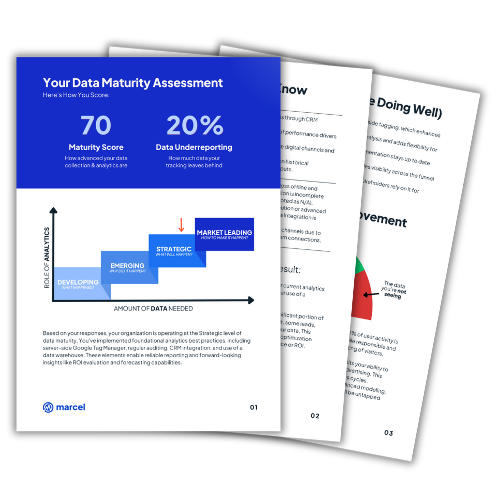Since 2005, Google Analytics has established itself as the top web analytics tool, empowering businesses to make data-driven decisions. As the web continues to evolve, so must its analytics tools. Google’s latest iteration, GA4, has officially replaced the former Universal Analytics as of July 2023. GA4 boasts a range of new and improved features that are designed to elevate businesses’ digital strategies and allow them to dive into user behavior at a greater depth. This blog post discusses some of these new features as well as how they can inform businesses’ digital strategies.
1. Predictive Analytics
Google Analytics 4’s predictive analytics feature harnesses the power of machine learning algorithms to provide businesses with valuable insights and predictions regarding users and user behavior. Unlike with Universal Analytics, GA4 can forecast possible outcomes and future trends based on historical data. This capability allows businesses to anticipate user actions and optimize their digital strategies effectively.
At this moment in time, predictive metrics are only possible to see if you have configured a purchase, ecommerce_purchase, or in_app_purchase event. There are also a handful of prerequisites that your data must meet in order to be eligible for the metrics. Currently, GA4 supports these three predictive metrics:
Purchase probability = the probability that a user who was active in the last 28 days will log a specific conversion event within the next 7 days.
Churn probability = the probability that a user who was active on your app or site within the last 7 days will not be active within the next 7 days.
Predicted revenue = the revenue expected from all purchase conversions within the next 28 days from a user who was active in the last 28 days
Predictive metrics are used in the audience builder and Explorations section of GA4. Within the audience builder, predictive metrics can be used to generate predictive audiences, such as likely 7-day purchasers and predicted 28-day top spenders.
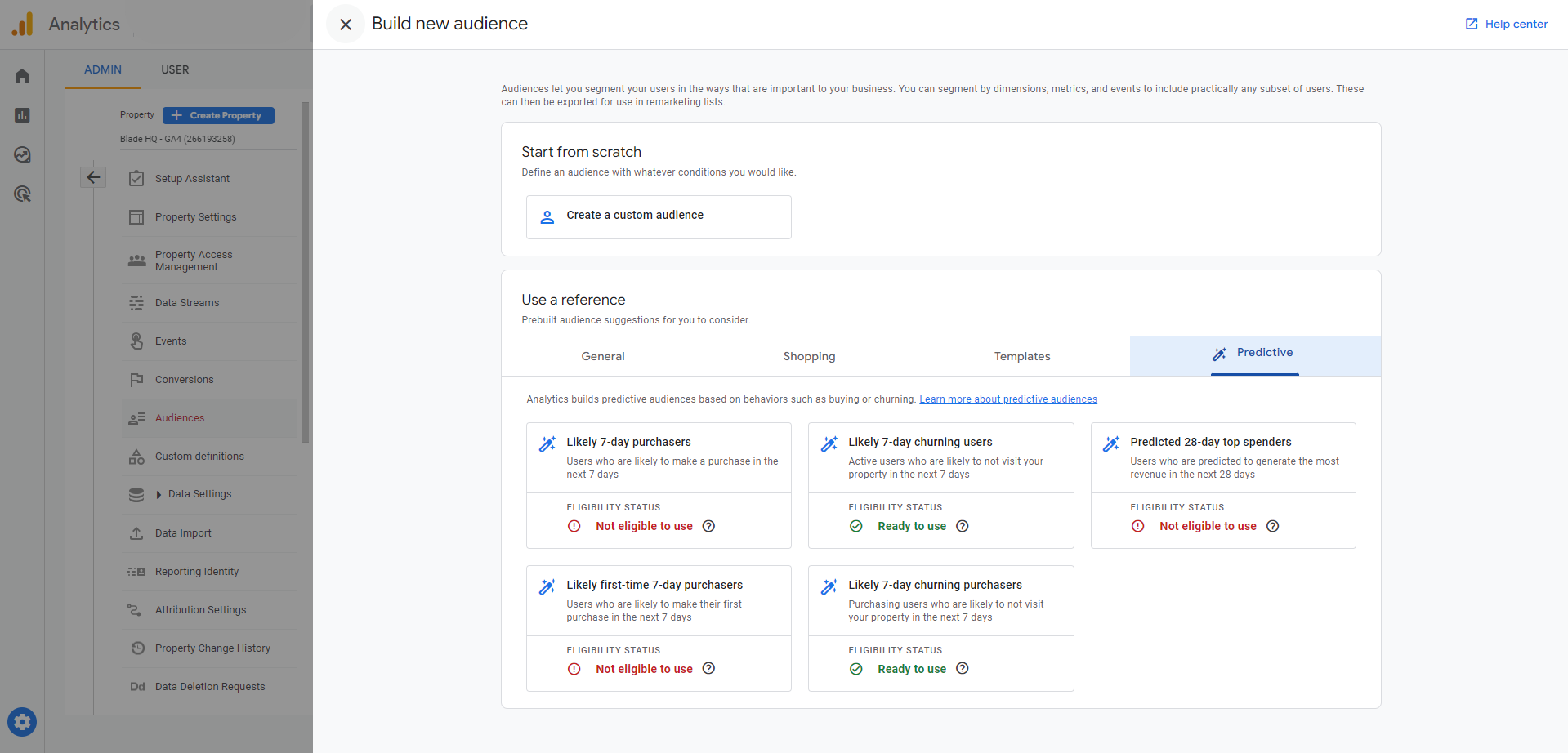
![]()
![]()
![]()
![]()
![]() 2. Custom Reports & Navigation
2. Custom Reports & Navigation
The GA4 interface offers a number of predefined reports, with both overview reports that summarize a topic and detail reports that gives users a look at their data more thoroughly. While these reports are helpful in analyzing data, you can customize them and the reporting navigation to tailor GA4 to meet your business’s needs. In the Reports Library, you can access all the reports and the collections they belong to that make up the navigation. Some of the customizations you can make to your detail reports include changing the dimensions and metrics, adding a filter, and changing the chart type. Once you’ve made your edits, you can add that report to a new or existing collection and publish it. Then you’ll be able to access your new custom reports straight from the reporting navigation.
In Google Analytics 4, Explorations reports were also introduced. These are more advanced reports that let users do things such as create audiences and segments, explore user paths, and user lifetime value. The Explorations reports are designed to help businesses dig deeper into user behavior.
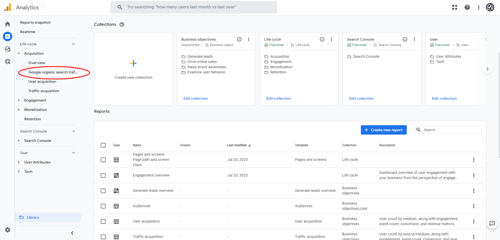
3. Cross Device Tracking
A user’s journey is rarely linear. Oftentimes, someone will visit a website through various channels and devices before completing a conversion event. This is where cross device tracking steps in. GA4’s cross device tracking enables businesses to gain a more holistic view of user interactions and behavior, providing them with insight necessary to understand their audience’s comprehensive journey. In contrast to Universal Analytics, GA4 collects data in web and app data streams all within the same property. This makes it easier for businesses to track their users across mobile, tablet, and desktop devices.
One way to track users across devices is through something called a User ID. This custom dimension is something businesses must manually create on their own, in compliance with Google’s User ID Feature Policy. It must be unique to each individual and not contain any Personally Identifiable information. Because this is something created by GA4 users, it is not enabled by default. Businesses must also enable User ID tracking within the Google Analytics 4 interface.
Another method for cross device tracking is called Google Signals. This no-code option does not involve tracking User IDs; rather, it leverages users that are signed in to Google on their devices. These users must also have enabled personalized ads across their Google accounts, which is the default setting. GA4 uses observed behavior from Google Signals to create models that Cross Device reports are based upon.
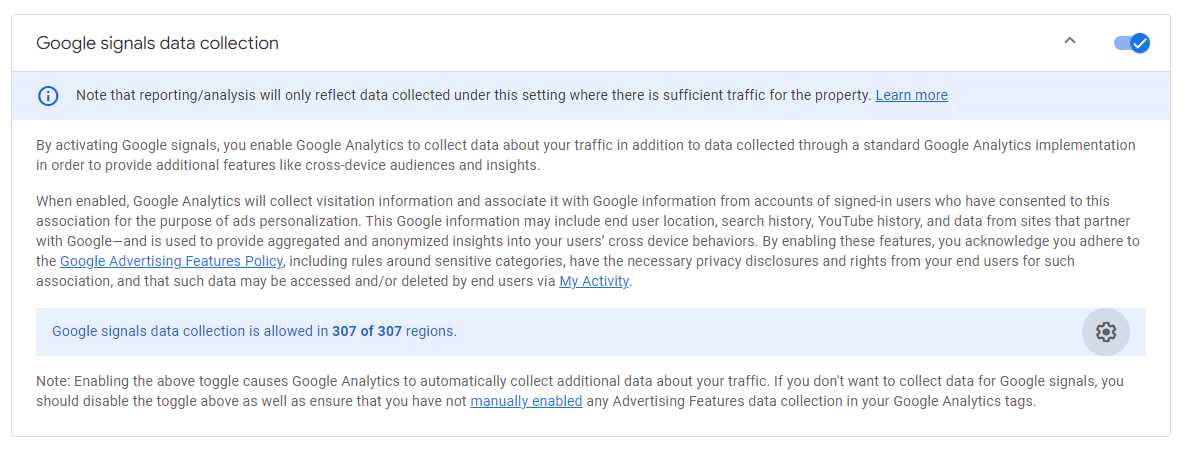
4. Privacy Controls
Data privacy and protection laws have become increasingly more important as people become more concerned with how their personal data is being collected and used. Regulations such as the GDPR and CCPA require organizations to obtain consent, implement security measures, and provide transparency as to how they collect user data. GA4 offers tools such as IP anonymization, data deletion, and retention settings in order to comply with these laws. You can read more about these tools in our blog post, Google Analytics 4 & Data Privacy Laws.
5. Seamless Integration with Google Ads
Linking Google Analytics 4 with Google Ads is a powerful solution for digital marketers to more holistically understand their users. By integrating the two platforms, each is exposed to a greater wealth of data. You can also choose to import your GA4 conversion into Google Ads and optimize for them in your campaigns. This allows all facets of a business to work towards the same goals. In addition, this gives Ads access to more conversion data for better optimization of Google’s AI-based Smart Bidding strategies.
In comparison to Universal Analytics, GA4’s audience builder is much more robust. This is significant for businesses that utilize a remarketing strategy, as GA4 automatically shares audience segments for use in Google Ads. This export gives businesses more streamlined targeting of different user demographics and a greater understanding of the user journey.
6. BigQuery Integration
The free tier of Universal Analytics was limited in what could be exported into BigQuery. With GA4, businesses can export their raw data into BigQuery whether you use the free version or not. There are so many benefits to integrating BigQuery, such as avoiding data sampling or thresholding. No longer do you need to worry about quota limits in Looker Studio, as the GA4 API data connector is no longer used. We dive into some of the many benefits of integrating BigQuery and Google Analytics 4 in this blog.

Do you trust your data?
Turn uncertainty into insight. Our Data Maturity Assessment gives you a personalized report with your strengths, gaps, and next steps.