The Umbraco Marketplace is a platform where developers can upload and sell their packages and extensions for the Umbraco CMS. These packages can be used to add functionality, improve design, or customize your Umbraco website. The Marketplace is always being updated with new packages, so checking back often is a great way to keep your site fresh and stay up-to-date with the latest technologies.
As a leading Umbraco Gold Partner, Marcel Digital has been at the forefront of building websites with the Umbraco CMS. One of the greatest benefits of Umbraco is its open-source nature, which allows developers and users to take advantage of a wide range of packages and extensions (also known as plugins) that extend the functionality of the CMS. In this blog, we'll take a look at how you can use the Umbraco Marketplace to customize your website and take your Umbraco experience to the next level.
What is the Umbraco Marketplace?
Umbraco is a powerful, open-source CMS that allows you to build robust and scalable websites. The Umbraco Marketplace is a hub where developers and users can browse and purchase products and services that extend the functionality of their Umbraco websites. This marketplace offers a vast range of packages and extensions that can be used to add new features and functionalities to your website.
The Benefits of Umbraco Marketplace
The Umbraco Marketplace offers many benefits, including:
Access to a Wide Range of Packages and Extensions
With a vast range of packages and extensions, you can choose the right ones to meet your website's specific needs. Here are some common examples you might find useful:
- Umbraco Merchello
Merchello is an ecommerce platform for Umbraco that offers numerous "multi" features like Ucommerce. It also provides in-depth product and performance reporting, SEO-friendly elements, and a backend that mirrors Umbraco's, reducing confusion for editors and marketers. Merchello is also open source and free, providing developers full customization capabilities and access to the source code on Github. - uCommerce
Ucommerce is the most used ecommerce platform on Umbraco. It offers versatility and supports multiple stores, languages, currencies, price points, and catalogs. It also integrates with other software needed to run your business. Ucommerce is free to Umbraco users and runs on Umbraco Cloud. - uSkinned
uSkinned Site Builder has won multiple awards for its capabilities. It is designed for low code users who want to create a site without months of development. It comes with a layout editor and a real-time designer that integrates with preview mode. It is highly customizable and the package includes a design preview feature.
It also includes a global visual designer for site-wide design control, a drag & drop editor, modular components, SEO-friendly tools, a fully-featured blogging platform, and extendibility for future development.


Improved Website Functionality and Design
With access to the right packages and extensions, you can improve your website's functionality and design, making it more user-friendly and visually appealing.
Flexibility to Customize Umbraco Websites
The Umbraco Marketplace provides the flexibility to customize your website to better meet your business requirements, giving you complete control over your website's appearance and functionality.
Ability to Purchase and Sell Products
The Umbraco Marketplace provides a platform for developers and users to buy and sell products, making it an excellent resource for anyone involved in the Umbraco community.
How to Use Umbraco Marketplace
To get started with Umbraco Marketplace, follow these simple steps:
Getting Started
To get started, navigate to the Umbraco Marketplace. The marketplace is accessible here.
Browse products
Once you're on the Umbraco Marketplace homepage, you can browse through the various products and packages available. You can use the search bar, filter by category, or sort by popularity, rating, or date added to find products that match your needs.
Ratings and Reviews
Before purchasing any product, it's important to read the reviews and check the ratings to ensure you understand the features of the product. This can help you make an informed decision and avoid any potential issues.
How to Purchase
Once you've found a product you're interested in, click on it to view its details. From there, you can purchase the product by clicking on the "Buy Now" button.
Installing Products
Once you've purchased a product, you will need to install it on your Umbraco website. The installation process can vary depending on the product you've purchased. Some products may require you to download and install them manually, while others may be available through the Umbraco package installer.
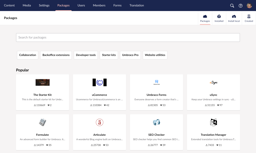
Submit Products
If you're a developer, you can submit your products to the Umbraco Marketplace. To do this, navigate to the "Submit a Product" section of the marketplace and follow the instructions provided. Be sure to include all the necessary information when adding your product to the marketplace.
Umbraco Marketplace FAQs
What is the Umbraco Marketplace?
What kinds of products are available on the Umbraco Marketplace?
There are a wide range of products available on the Umbraco Marketplace, including packages for SEO, e-commerce, forms, galleries, and more. Whether you need to improve your website's functionality, design, or both, you can find the right package on the Umbraco Marketplace.
How do I browse and purchase products on the Umbraco Marketplace?
To browse products on the Umbraco Marketplace, you can use the search bar, filter by category, or sort by popularity, rating, or date added. Once you find a product you want to purchase, you can buy it directly on the Marketplace using a credit card or PayPal.
How do I install products from the Umbraco Marketplace?
To install products from the Umbraco Marketplace, you will need to log in to your Umbraco website's back office and navigate to the Packages section. From there, you can search for the product you purchased, download it, and install it on your website.
Can I get support for products purchased on the Umbraco Marketplace?
Yes, many developers offer support for their products on the Umbraco Marketplace. You can check the product page to see if support is included, and contact the developer if you need assistance.
How do I submit a product to the Umbraco Marketplace?
To submit a product to the Umbraco Marketplace, you will need to create an account on the Marketplace and follow the submission process. This typically involves providing a description of your product, pricing information, and any necessary documentation or files.
You can even submit your new package for the Codegarden Awards for recognition of your incredible work.
How much does it cost to sell products on the Umbraco Marketplace?
It is free to upload products to the Umbraco Marketplace, and developers receive 70% of the revenue from their sales. The remaining 30% goes to Umbraco to cover transaction fees and Marketplace maintenance costs.
Need Help With Umbraco Marketplace?
Our team of experts is here for you. We've developed and optimized Umbraco custom and uSkinned sites for businesses just like yours, helping you make the right choices along the way!
Get In Touch
Need help analyzing your current Google Analytics implementation or help migrating to GA4? Fill out the form, and we'll get back to you as soon as possible.

Umbraco
About the author
Kyle Brigham
Kyle Brigham is the Chief Strategy Officer at Marcel Digital. He specializes in client services and project management, but also original Nintendo games and ping pong.