Cookies are more than just a website feature—they come with legal obligations. If your site collects user data, understanding privacy laws like GDPR and CCPA is essential. Non-compliance isn’t just a risk; it can lead to serious consequences. Here’s what you need to know to stay compliant while ensuring a seamless user experience.
GDPR and Cookies: Strict Rules, Global Impact
The General Data Protection Regulation (GDPR) applies to any business processing the personal data of individuals in the European Economic Area (EEA), even if the company itself isn’t based there. If your site tracks EEA visitors—through analytics, cookies, or targeted advertising—you likely need to comply.
GDPR Cookie Compliance Checklist:
- Cookie Consent Banner – Must collect explicit, opt-in consent before placing non-essential cookies. Users must have clear, granular control over their preferences.
- Privacy Policy Updates – Clearly disclose what data you collect, why, and how long you store it.
- Consent Records – Store user consent logs for audits and legal verification.
- User Rights Management – Users have the right to access, delete, or correct their data. You must facilitate these requests efficiently.
- Third-Party Vendor Reviews – If you use services like Google Analytics, ensure they comply with GDPR data processing standards.
- Data Security – Encrypt and protect personal data, monitor for breaches, and notify users if a data leak occurs.
Key Takeaway: If your site gets EEA traffic and processes personal data, GDPR compliance isn’t optional—it’s essential.
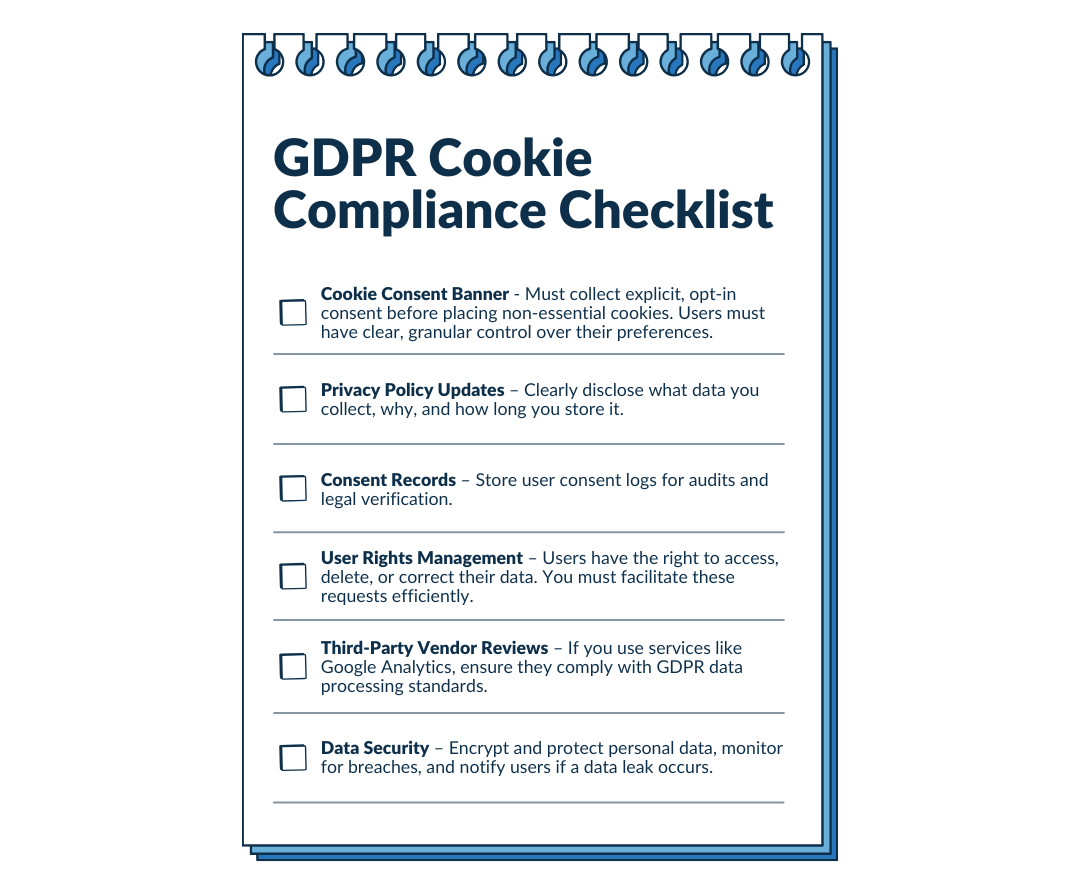
CCPA and Cookies: Transparency Over Consent
Unlike GDPR, the California Consumer Privacy Act (CCPA) doesn’t require explicit opt-in consent for cookies.* However, it does mandate transparency and user control over personal data collection. If your business meets any of these criteria, CCPA applies to you:
- Annual revenue exceeds $25 million
- Processes personal data of 50,000+ California residents, households, or devices annually
- Derives 50% or more of revenue from selling California residents’ personal data
CCPA Cookie Compliance Checklist:
- Privacy Policy Disclosure – Clearly explain what data you collect, who you share it with, and how users can opt out.
- "Do Not Sell My Personal Information" Link – Required if you sell user data; must be accessible on your homepage.
- User Rights Requests – Users can request access to their data, ask for deletion, and opt out of data sales.
- Opt-Out Mechanism – Provide an easy way for users to opt out of data collection and sales, often via a cookie banner or settings page.
- Security Measures – While CCPA doesn’t enforce specific security protocols, businesses must take reasonable steps to protect user data.
Key Takeaway: CCPA is less about consent and more about user control and disclosure. If you collect California users’ data, transparency is your top priority.
*Opt-In for Minors: For websites that are aware of a user’s age, if a user is under 16, businesses must obtain explicit opt-in consent before selling or sharing their data.
- For users under 13, a parent or guardian must provide consent.
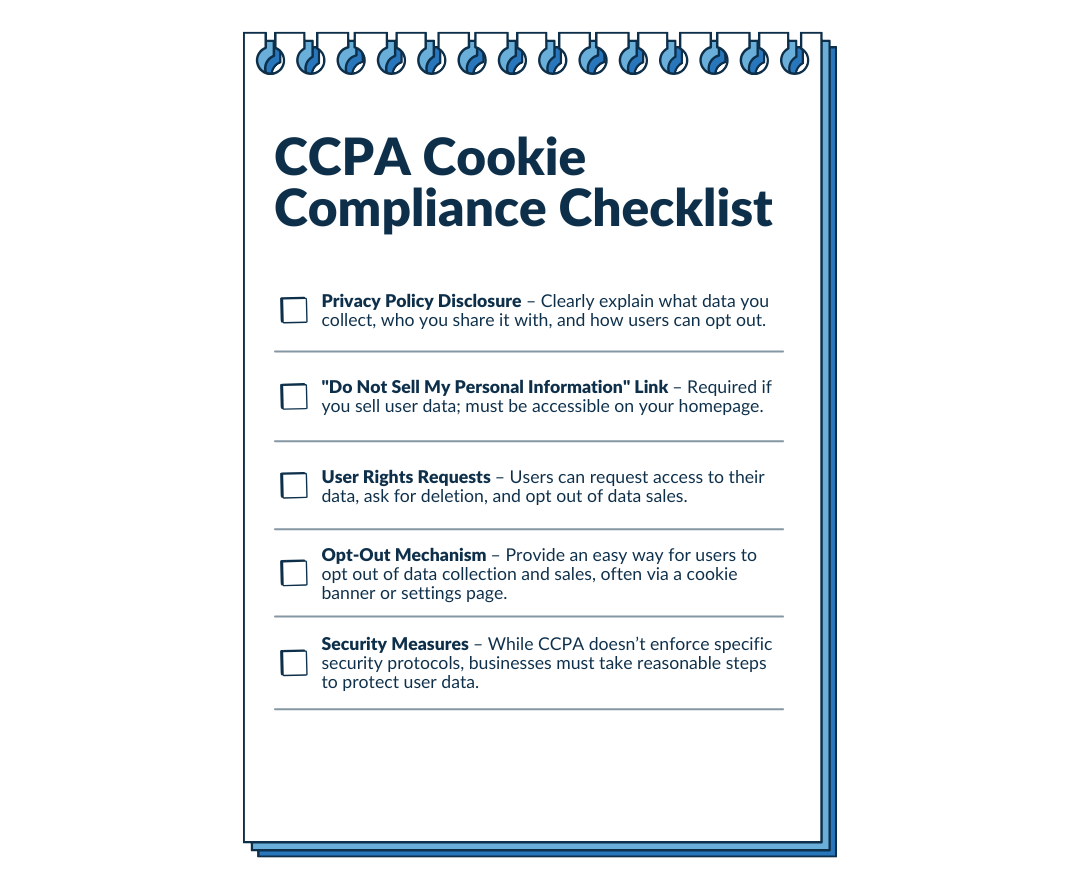
GDPR vs. CCPA: What’s the Difference?
| Aspect | GDPR | CCPA |
| Who It Applies To | Any business processing EEA user data | Businesses meeting revenue/data thresholds |
| Consent for Cookies | Required for non-essential cookies | Not required, but opt-out must be available |
| User Rights | Access, delete, correct, restrict processing, object to profiling | Access, delete, opt out of data sales |
| Privacy Policy | Must include detailed data processing info | Must disclose data collection & user rights |
| Fines for Non-Compliance | Up to €20 million or 4% of global revenue | Up to $7,500 per violation |
So, Does Your Website Need a Cookie Banner?
- If you operate in or serve the EEA → Yes, a GDPR-compliant cookie banner is required.
- If you collect California users’ data but don’t sell it → A cookie banner is optional but recommended.
- If you sell personal data of California users → You need an opt-out mechanism like a “Do Not Sell” link.
Next Steps: Staying Compliant Without Killing UX
Compliance shouldn’t come at the cost of user experience. Here’s how to balance both:
- Use a Consent Management Platform (CMP) – Automate cookie consent collection and user preference management.
- Platforms such as
- OneTrust
- Didomi
- Cookiebot
- CookieYes
- HubSpot
- Osano
- Platforms such as
- Segment Users by Region – Given the complexities of data privacy laws, we recommend displaying GDPR banners to EEA visitors and CCPA disclosures to California residents. For other US states, it's crucial to examine specific state laws, though a common practice is displaying a notice-only banner about cookie collection. Ultimately, navigating the legal landscape of data privacy requires expert legal counsel.
- Keep It Simple – Overwhelming users with complex privacy settings leads to opt-outs. Make preferences easy to manage.
- Regularly Audit Your Compliance – Laws evolve. Review your policies, update your banner, and verify third-party compliance regularly.
Final Thoughts
Data privacy laws are tightening, and cookie compliance is no longer optional. Whether you’re navigating GDPR, CCPA, or both, the goal is clear: protect user data while maintaining trust. Investing in compliance now prevents costly fines—and builds a stronger, privacy-conscious brand for the future.
Need help with GDPR and CCPA compliance? Contact Marcel Digital for expert guidance.
Get In Touch
Need help analyzing your current Google Analytics implementation or help migrating to GA4? Fill out the form, and we'll get back to you as soon as possible.
Analytics
About the author
Dan Kipp
Dan Kipp is the Google Analytics and Google Tag Manager guru at Marcel Digital. He loves traveling, cooking, sports, and spending spare time with friends and family.