The ability to extend your website's functionality through APIs (Application Programming Interfaces) and integrations is crucial. These tools enable seamless connectivity with third-party services, enhancing user experience, increasing operational efficiency, and ultimately boosting business profitability. At Marcel Digital, our expertise in web development, including Umbraco and Headless CMS solutions, ensures that your website remains at the forefront of technological advancements. This article explores the various aspects of APIs and integrations, providing insights and best practices for leveraging these tools to expand your website's capabilities.
What Are APIs?
APIs, or Application Programming Interfaces, are sets of protocols and tools that allow different software applications to communicate with each other. They function as intermediaries, enabling the exchange of data and functionality between systems. Understanding how APIs work and the different types available is essential for effectively integrating them into your website.
APIs are designed to simplify the process of connecting different software components. They operate on a request-response model, where one application sends a request for data or functionality, and the API responds with the necessary information or action. This interaction allows for seamless integration between various platforms and services.
Types of APIs
- REST (Representational State Transfer): RESTful APIs use standard HTTP requests and are known for their simplicity and scalability.
- SOAP (Simple Object Access Protocol): SOAP APIs utilize XML and are favored for their robustness and security features.
- GraphQL: This query language for APIs provides a more efficient and flexible alternative to REST, allowing clients to request precisely the data they need.
Benefits of Using APIs
Integrating APIs into your website offers numerous benefits, from enhanced functionality to improved user experience and increased efficiency.
Enhanced Functionality
APIs enable you to extend your website's capabilities beyond built-in features. For instance, integrating social media feeds, payment gateways, and analytics tools can significantly enhance your site's functionality. Umbraco CMS supports seamless API integrations, making it easier to incorporate these features into your website.
Improved User Experience
By seamlessly integrating third-party services, APIs can personalize and customize the user experience. The flexibility of Headless CMS, for example, allows for consistent content delivery across multiple platforms, ensuring a smooth and engaging user journey.
Efficiency and Speed
Leveraging existing solutions through APIs accelerates development cycles, reducing the need to build features from scratch. Umbraco's open-source nature and extensibility allow for rapid integration and deployment, ensuring your website stays ahead of the curve.
Popular APIs for Website Integration
Various APIs can enhance your website's functionality, from social media and payment gateways to analytics and communication tools.
Social Media APIs
Integrating social media APIs such as Facebook, Twitter, and Instagram can increase engagement and provide social proof. Examples of social media API integrations in Umbraco projects showcase how these tools can be effectively utilized.
Payment Gateway APIs
Secure online transactions are crucial for e-commerce websites. APIs like PayPal, Stripe, and Square ensure reliable payment processing. Umbraco supports these integrations, enhancing the security and convenience of online payments.
Analytics APIs
Analytics APIs, such as Google Analytics and Adobe Analytics, provide valuable insights into user behavior. Integrating these tools within Umbraco allows for data-driven decision-making and content optimization.
Maps and Geolocation APIs
APIs like Google Maps and Mapbox offer location-based services, such as store locators and event maps. Incorporating these APIs in Umbraco and Headless CMS setups enhances user experience by providing relevant geographical information.
Communication APIs
Enhancing customer communication is vital for user satisfaction. APIs like Twilio and SendGrid facilitate messaging and email services, improving interaction and support. Using these APIs within Umbraco can streamline communication processes.
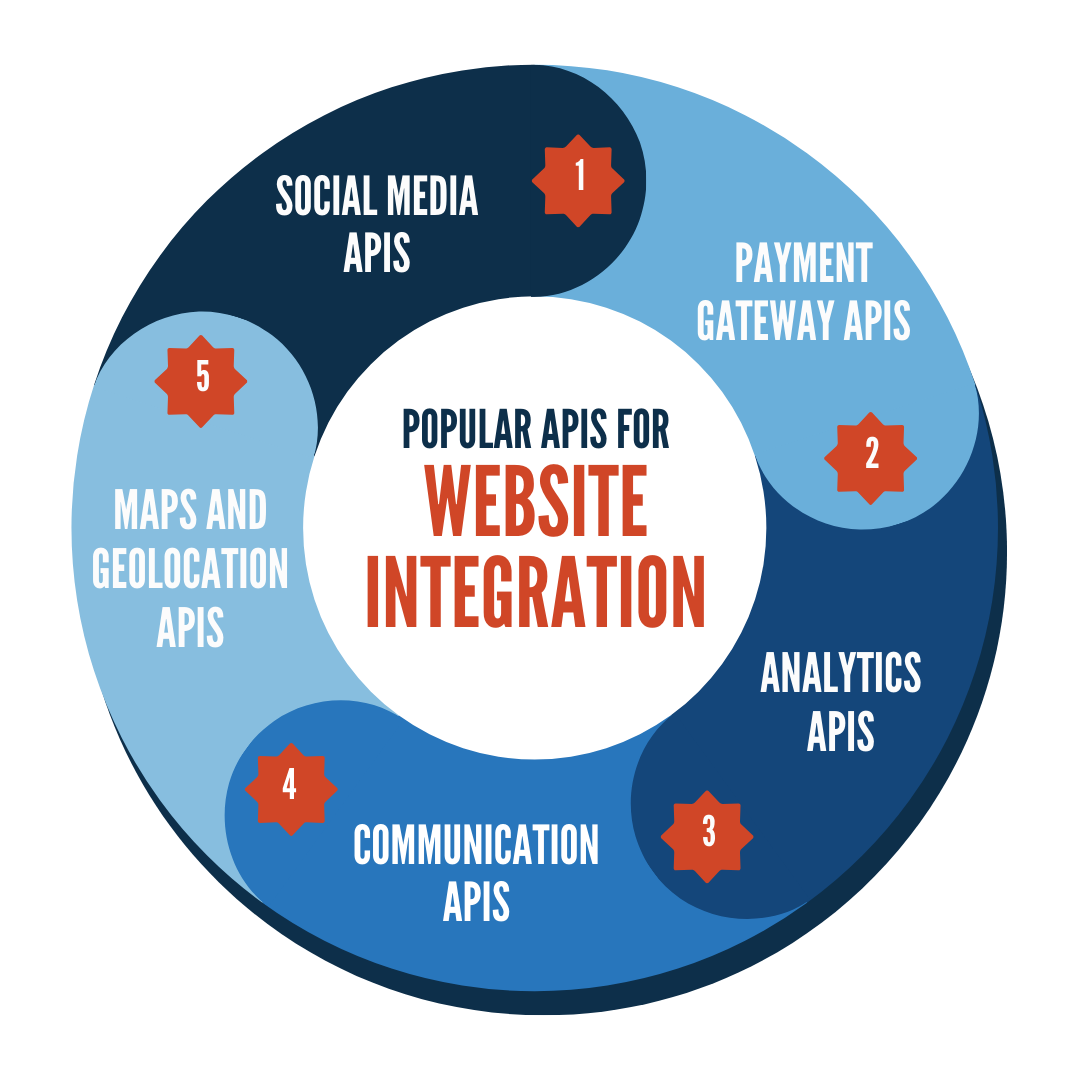
Implementing APIs on Your Website
Successfully integrating APIs requires careful planning and execution. Here are some best practices to consider.
Choosing the Right APIs
Selecting the appropriate APIs involves assessing your business needs and evaluating providers for reliability and support. It's essential to choose APIs that integrate well with your technology stack, including Umbraco and Headless CMS.
Integration Best Practices
Compatibility
Ensure API compatibility with your website's technology stack. This involves checking that the API can work with your existing software, platforms, and coding languages. Incompatibilities can cause integration issues and functional limitations.
Documentation
Follow API documentation and guidelines meticulously. Comprehensive documentation provides the necessary instructions, examples, and troubleshooting tips needed to implement the API correctly. Always refer to the official documentation for updates and best practices.
Testing
Thoroughly test integrations before going live. Implementing extensive testing protocols helps identify and resolve potential issues. This includes unit testing, integration testing, and user acceptance testing to ensure the API functions as expected in all scenarios.
Extensibility
Design your integration with extensibility in mind. This means creating a flexible system that can easily accommodate future changes or additions. Building an extensible integration ensures that your system can adapt to new requirements without requiring a complete overhaul.
Security
Implement robust security measures to protect API keys and sensitive data. This includes using secure authentication methods, encrypting data transmissions, and regularly updating your security protocols to mitigate potential vulnerabilities.
Monitoring
Set up monitoring tools to keep track of API performance and usage. Monitoring helps you identify performance bottlenecks, track usage patterns, and detect anomalies that could indicate security breaches or functional issues.
Maintenance
Regularly update and maintain your API integrations. Keeping your APIs up-to-date with the latest versions and patches ensures continued functionality and security. Schedule regular reviews and updates to address any emerging issues or improvements.
Managing and Maintaining API Integrations
Effective management and maintenance of API integrations are critical to their success.
Monitoring and Analytics
Use tools to monitor API performance and uptime. Analyzing API usage helps optimize performance. Umbraco’s analytics capabilities can provide insights into API performance and user interactions.
Regular Updates and Maintenance
Keep API integrations up-to-date with the latest versions. Managing deprecated APIs and finding alternatives ensures continued functionality. Utilizing Headless CMS makes updates and maintenance more manageable.
Troubleshooting Common Issues
Identifying and resolving common API errors is crucial. Leverage resources and support channels for troubleshooting. Umbraco’s community and support can assist in addressing integration issues.
Headless CMS: Flexibility and Future-Proofing
Headless CMS offers significant advantages in terms of flexibility and future-proofing your website.
What is a Headless CMS?
A Headless CMS separates the backend (content repository) from the frontend (presentation layer), allowing for greater flexibility in content delivery. Unlike traditional CMS, where the frontend and backend are tightly coupled, Headless CMS provides an API-driven approach.
Benefits of Headless CMS
- Content Delivery Across Multiple Platforms: Deliver content seamlessly to websites, mobile apps, IoT devices, and more.
- Decoupled Architecture: Frontend and backend independence offers greater flexibility, exemplified by using Umbraco Heartcore as a Headless CMS.
- Improved Performance: Faster load times and better performance by separating content management from delivery.
- Future-Proofing: Easily adapt to new technologies and platforms as they emerge.
Implementing Headless CMS
Transitioning from a traditional CMS to a Headless CMS involves several key steps. A Headless CMS offers greater flexibility and scalability by decoupling the backend (content management) from the frontend (presentation layer). Here are the essential steps to implement a Headless CMS.
Assessing the Current Infrastructure and Planning the Transition
- Evaluate Current Systems: Assess your existing content management infrastructure to understand its limitations and capabilities. Identify the specific needs and goals that a Headless CMS will address.
- Define Objectives: Clearly define what you aim to achieve with the transition, such as improved performance, better content delivery across multiple platforms, or enhanced scalability.
- Create a Roadmap: Develop a detailed transition plan outlining the steps, timelines, and resources required. This roadmap should include risk assessments and mitigation strategies to address potential challenges.
Integrating Headless CMS with Existing Systems
- Data Migration: Plan and execute the migration of content from the traditional CMS to the Headless CMS. This involves mapping old content to the new system and ensuring data integrity during the transfer.
- API Integration: Utilize APIs to connect the Headless CMS with existing systems such as e-commerce platforms, CRMs, and marketing automation tools. This integration enables seamless data flow and functionality across different components of your digital ecosystem.
- Frontend Development: Develop the frontend of your website or application to interact with the Headless CMS. This might involve using modern frameworks like React, Vue.js, or Angular to build a responsive and dynamic user interface.
Ensuring a Smooth Implementation and Optimization
- Testing and Quality Assurance: Conduct thorough testing to ensure that the Headless CMS functions correctly with your existing systems. This includes performance testing, security testing, and user acceptance testing.
- Training and Documentation: Provide comprehensive training for your team on how to use the new Headless CMS. Create detailed documentation to guide users through the new processes and functionalities.
- Monitoring and Optimization: After implementation, continuously monitor the system’s performance and user feedback. Make necessary adjustments and optimizations to ensure the Headless CMS meets your objectives and provides a seamless user experience.
Partnering with Marcel Digital
Partnering with Marcel Digital ensures that your transition to a Headless CMS or integration of advanced functionalities is seamless and efficient. With our expertise in Headless CMS solutions and deep knowledge of platforms like Umbraco, we can help you unlock the full potential of your website. Our team of experienced developers and strategists will work closely with you to ensure that your website remains cutting-edge, scalable, and capable of delivering an exceptional user experience. Contact us today!
Want to Learn More About Umbraco?
Our team of experts is here to help. We've developed and launched Umbraco custom and uSkinned sites for businesses just like yours, helping you make the right choices along the way!
Ready to start your project?
Let's chat. Fill out our form, and our team will be in touch with you shortly.

Web Development
About the author
Alex Vilmur
Alex Vilmur is a wizard at development and also trumpet. He once auditioned for The Mighty Mighty Bosstones, but found his passion for website development and Umbraco made it too hard to leave.